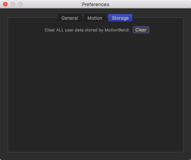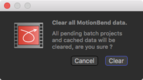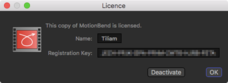Uninstall MotionBend
Introduction
Uninstalling MotionBend is very easy; follow these simple steps.
This procedure will remove MotionBend Stand-Alone and MotionBend Plugin for Final Cut Pro X and Motion.
Clear Local Data
Run MotionBend and open the Preferences window. Select the "Storage" tab and click on the Clear button.
Note this function was introduced in MotionBend version 1.5.
Deactivate License Key
Go to the Help menu and select "Licence" and then click on the Deactivate button. Quit MotionBend
Remove from Applications
Open the Applications folder in Finder (or wherever MotionBend is installed) and drag the MotionBend icon to the trash can.